Pitchly FAQs
Pitchly is solving problems in ways that no other software company has before, so you may have some questions about what our platform does and how it works.
We've listed common questions and answers below.
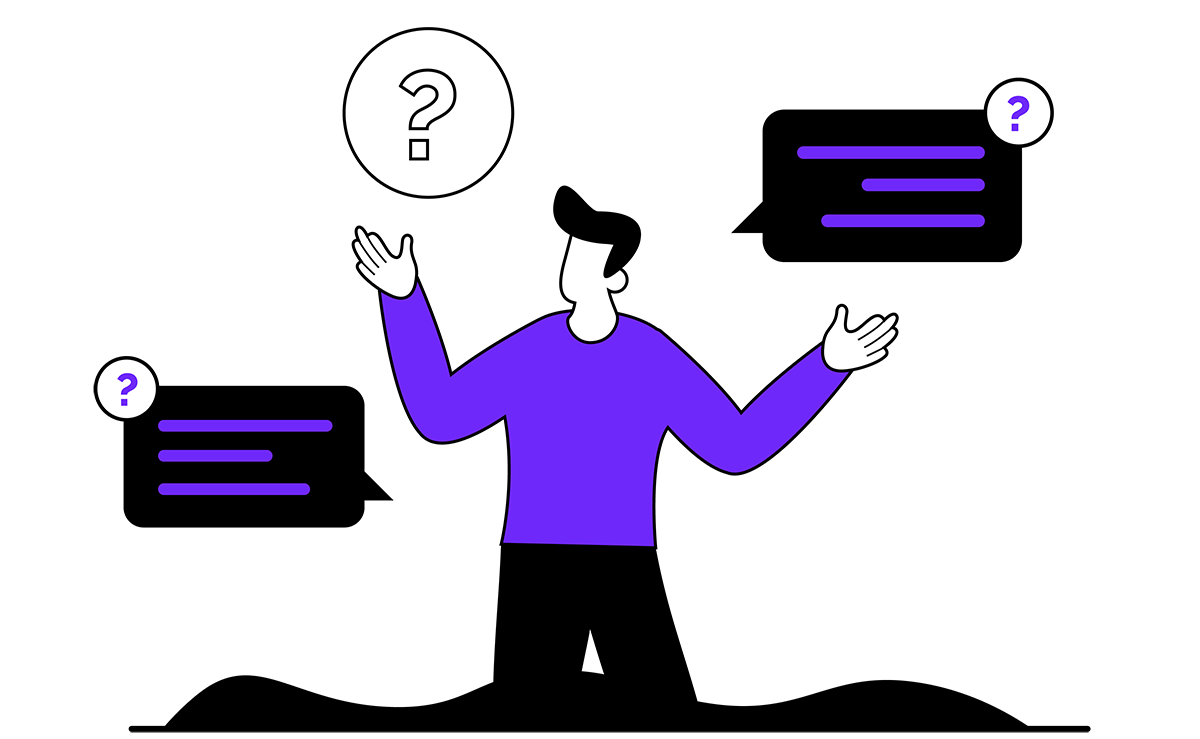
FAQs About our Value Proposition
Why is the Pitchly platform necessary?
Organizations almost always have their data stored in numerous disparate data systems that make it difficult or impossible to use this data in a meaningful way. Teams are often forced to spend hours each week manually collecting, inputting, and formatting data into content like tombstones, case studies, and bios. All that time adds up!
Pitchly helps them leverage the strengths of their team members by taking manual processes off their plates and letting them focus on the work that matters.
What they end up with is more streamlined data processes, reliable and connected databases, and scalable workflows to help employees be more productive and efficient and focused on winning new business.
How does Pitchly compare to other Data Management systems?
Data Management systems simply store data, Pitchly's Data Enablement platform streamlines and activates data to create meaningful results.
On average, how much time do firms save once they start using Pitchly?
Our clients experience an average time savings of 95% when integrating Pitchly into their organization due to the automation of tedious processes. Depending on the amount of content they were previously producing, this time savings can translate to anywhere from 5 to 20 hours per week.
FAQs About Use Cases
Which industries benefit most from Pitchly?
Pitchly works best with organizations that have a lot of deal/experience data that they struggle to organize and put into action.
Typically, these organizations fall under the umbrella of professional services. Primary industries include:
In which departments can Pitchly be most useful?
Pitchly can be implemented in a variety of departments since most teams need to use data for decision-making or content creation in some manner.
However, the departments that have historically gotten the most value out of Pitchly's platform are:
FAQs About the Platform
Where is the data stored?
Our platform is hosted on cloud server infrastructure provided by Amazon Web Services. Data is encrypted in transit and at rest, ensuring your information is secure.
Does Pitchly require the use of specific, pre-determined fields?
No, Pitchly allows you to control the naming of fields and which ones to use. Fields are provided for you based on industry standards, but can be edited based on your preferences.
Where does the data come from? Will we need to manually add the data to the database?
There are four main ways that client's can populate data within their account.
- Data can be imported via CSV.
- Custom forms can be created within Pitchly and shared internally or externally to collect the necessary data. These forms can also be embedded on Intranet sites for easy access.
- Pitchly has a variety of Out-of-the-Box integrations that clients can make use of.
- Clients may opt to build their own custom integrations, with a system of their choice, using the Pitchly APIs.
What systems do clients typically connect to Pitchly?
Our clients typically integrate with all other systems that they previously needed to search manually before. This includes CRM, TRM, practice management, deal databases, and more.
Does Pitchly integrate with DealCloud, Templafy, ThriveTRM or UpSlide?
Pitchly has established integrations with all the above-mentioned platforms and our open API allows Pitchly users to integrate with a variety of third-party software solutions that they are already using. Pitchly also has native integrations with MS SQL Server and Zapier.
Can Pitchly push data into other systems or just pull data?
Pitchly can both push and pull data to/from other systems.
FAQs About Tombstones and Other Content
How do tombstones export into PowerPoint? Do they come in as one image or individually?
Tombstones export as individual elements into PowerPoint. Every written element of the tombstone comes over as a text box that can be edited as desired in PowerPoint, and every image element comes over as an image.
Alternatively, Tombstones can be exported as a single PNG file for use in various marketing materials and online collateral.
What is the format of tombstones exported from Pitchly?
Tombstones are exported as live PowerPoint content or as individual PNG files.
Where are logos pulled from? What if it's a logo that isn't in the public domain?
As part of the initial implementation process, we will take the logos you currently have available to you, upload them, and make them available to be inserted in tombstones.
Where is bio info pulled from?
During implementation, we help you transfer existing bio information such as headshots, titles, etc. to the Pitchly platform. You can also integrate with your website systems to pull this bio information, ensuring that you only need to enter information in a single place.
Once you're set up, you can edit details and add more items and bio types to showcase to different clients. All of this information would be accessible to be used in templates.
Can I use Pitchly to update my website content?
Yes! Some of our clients integrate Pitchly with their website systems to automatically update content such as team bios, logos, testimonials and more.
How do you make proposals and other content match my firm's brand and previous proposals?
In the implementation process, we leverage your existing templates to make sure that any content you export from Pitchly will be on-brand.
Start putting your data to work with Pitchly
The best way to see everything that Pitchly can do is to give it a try.