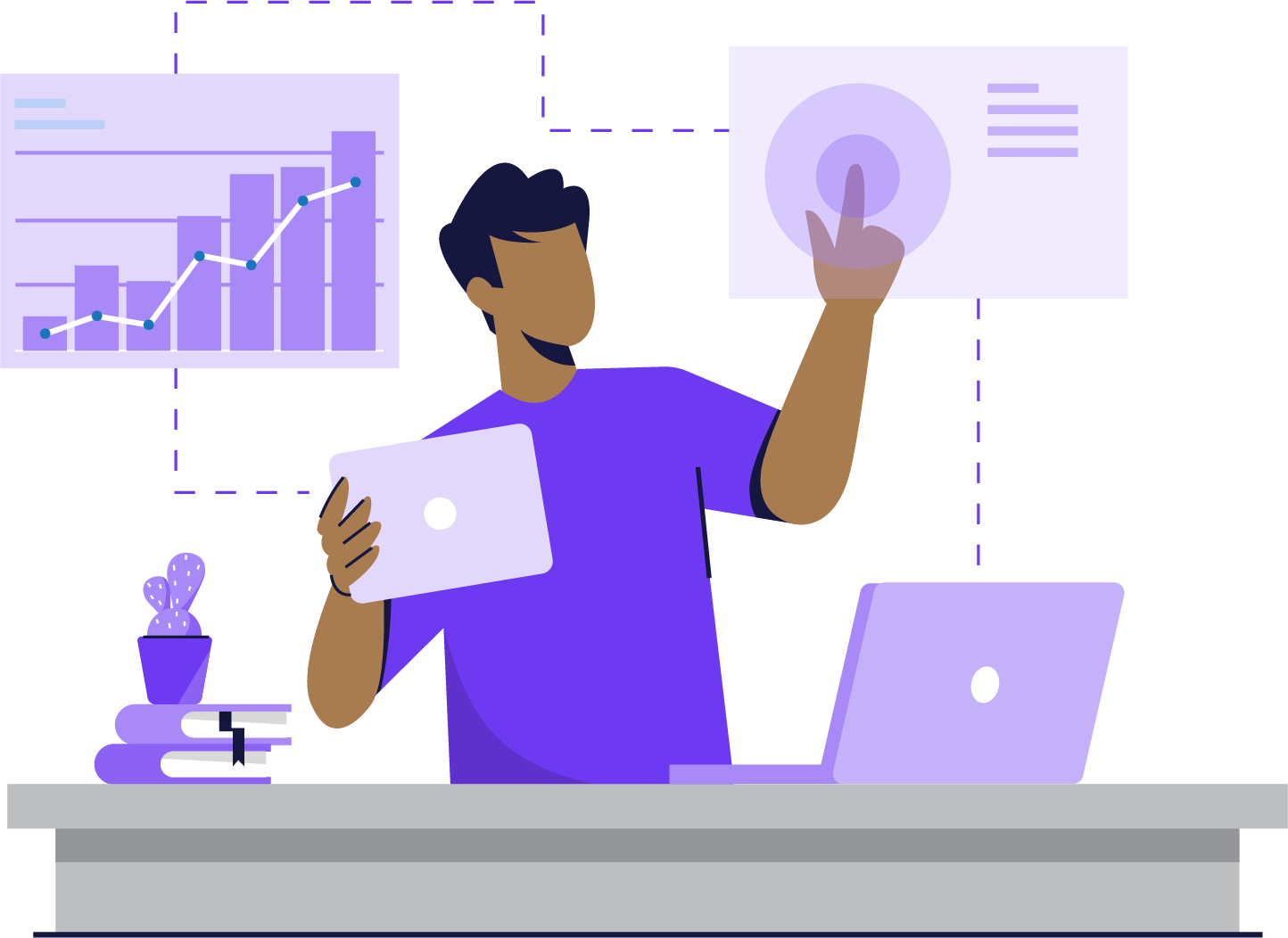How much time does your firm spend on creating tombstones? One, two, three-plus hours per project? For over 75% professional services marketing teams, these tedious processes lead to over a quarter of their time wasted every single week, according to our latest industry report.
This time wasted is one of the biggest barriers to implementing innovative and results-generating growth strategies.
The Pitchly Tombstone Builder is the remedy that gives you back this time and clear your schedule so that you can focus on the strategic work that moves the needle on your firm's growth.
Building Tombstones is Part of Generating New Business
Let’s face it, tombstones aren’t going anywhere any time soon.
Creating tombstones is an important part of the proposal process for professional firm marketing teams. They are invaluable marketing materials that provide the social proof that can push a prospective client to close.
A tombstone gives potential clients an overview of similar companies you’ve helped. This serves as proof that you know what you’re doing as a firm and you have experience delivering value to clients just like them.
Generating a tombstone requires grabbing and sorting your existing client data, then formatting that data with visual appeal and inserting it into a PowerPoint or Word document.
If you’re doing this manually, you must sort your data by hand - likely pulling it from multiple databases - and individually formatting it each time. This is the crux of the lengthy and tedious nature of this work, as you're likely aware.

But just because that's the way that this process has always been, doesn't mean that it's how it always needs to be.
Introducing: the Pitchly Tombstone Builder.
How Pitchly’s Tombstone Builder Works
The Pitchly Tombstone Builder puts all your client data into one place, making it easy to access, sort, build and place tombstones.
Here’s a step-by-step of how it works:
- Import your data from Excel or connect to an existing database. Data typically includes company name and description.
- Manage and edit Pitchly’s Tombstone Builder’s fields to normalize your data.
- Add more Excel files, databases, data sources or connect our open APIs to your existing systems to cross-segment your data in order to get the best results.
- Add the documents app to build templates and generate tombstones directly from the software.
- Build your template with relevant fields like client name, company name, logo, deal amount and role description.
- Search, filter and segment your data.
- Select only the relevant tombstones you want to use for your proposal.
- Format the tombstone for PowerPoint and Word and customize the size, columns and rows.
- Quickly make any adjustments and insert the tombstones into your pitchbook with a couple of clicks.
Pitchly’s Tombstone Builder reduces the time it takes to generate tombstones by at least half.
Best Practices When Creating Tombstones
Tombstones have a huge impact on your proposals. Streamlining your tombstone generation process will set you up to close more deals than ever before. To make the most of your tombstones, follow some best practices.
Get permission from your clients
Make sure you get explicit consent from clients, allowing you to use their company name and logo in your professional firm marketing materials and contracts.
The easiest way is to include language in your contracts like: “You grant us the right to add your name and company logo to our customer list, website and other marketing materials.”
Attach all client permission documents to the client’s record, creating an audit trail in case questions from the client arise.
Record all your transaction details in an experience database
When you have a single source for all client data that you make a point to keep updated with the freshest data, you will be unlocking the maximum potential of the Tombstone Builder.
Within this centralized and up-to-date database, include permission-driven access between your team members to ensure that every member has access to the exact data they need, no more no less. This is part of the foundation of effective data enablement.
Get any tombstone revisions approved by the client
Although you have their explicit permission to use their name and logo in writing, it's always a good idea to send tombstones over for review before adding them to a published case study.
This is also a great opportunity to ask for a high-quality marketing-approved logo that you can use in your marketing materials instead of finding one on Google.

Save Time and Strategize More with Pitchly
Time is money, and it shouldn’t be wasted manually pulling data for tombstones. Channel your resources and staff's time towards more high-value work with Pitchly’s Tombstone Builder.
When you use technology to automate your marketing processes, you gain time to focus on big-picture items like new business marketing strategies. Having a well-organized database and experience collection process can cut that time in half, while delivering detailed consistent data about previous deal successes.
Pitchly’s transaction database is designed specifically for professional firm marketing teams. It drastically reduces the time it takes to aggregate data for tombstones plus proposals and pitches and exports it directly to PowerPoint via detailed searches that use easy-to-navigate filters.
Learn more about how Pitchly’s solutions can give you back the time needed to take your firm into the future. Read our blog “Improved Productivity Gives Legal Marketers Time to Strategize.”
 Mar 7, 2023
Mar 7, 2023