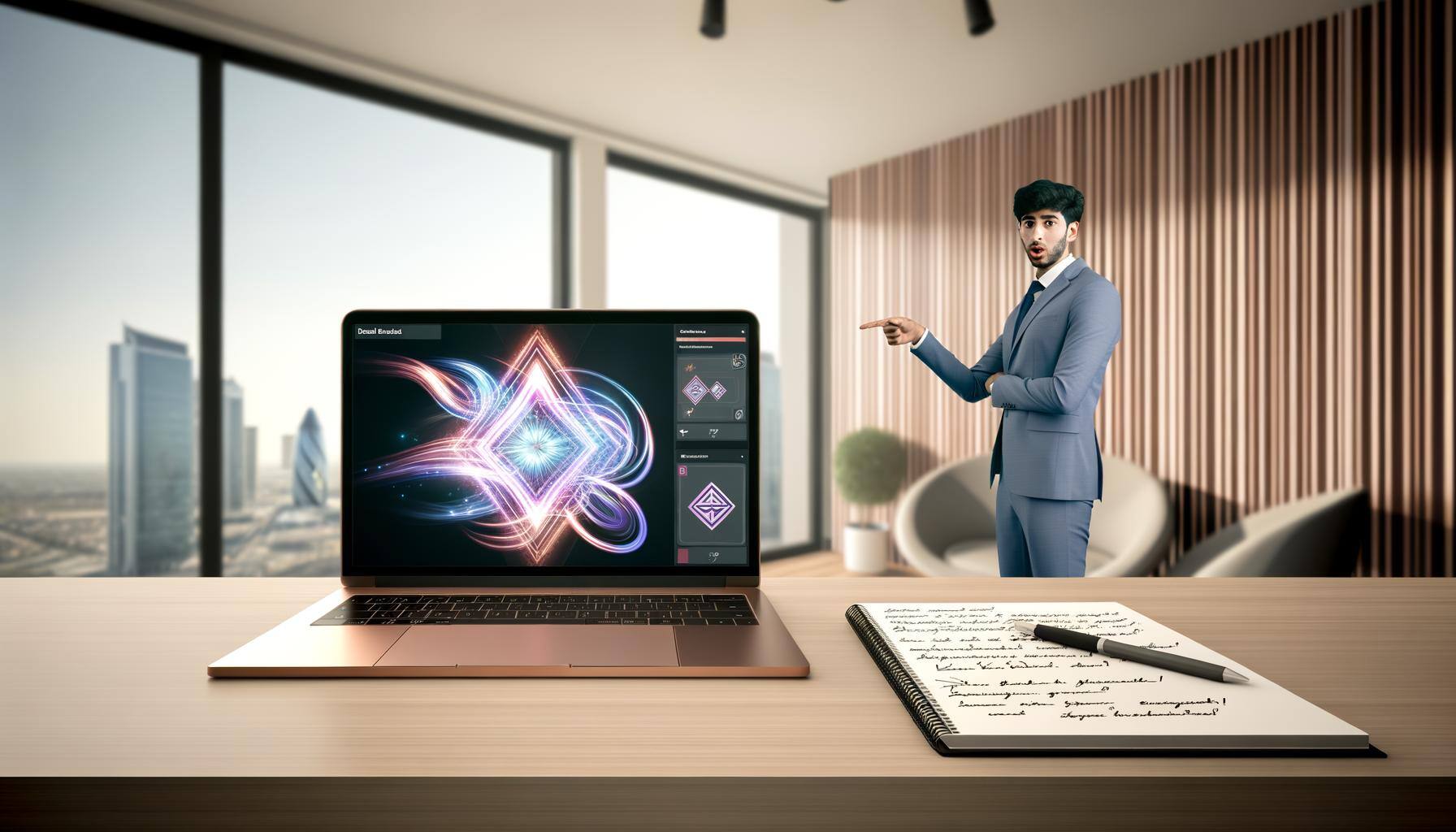
Understanding the Basics of Pitchly's Tombstone Creation Feature
Investment banking is a highly competitive field where efficiency and accuracy are paramount. Junior bankers often juggle multiple tasks, from financial analysis to deal management. Pitchly’s innovative tombstone creation feature can be a game-changer for junior bankers, desktop publishing professionals, and data managers. This tool automates the creation of tombstones—those essential deal summaries that highlight a firm's accomplishments—saving time and minimizing errors.
Step-by-Step Guide to Creating a Tombstone with Pitchly
Understanding how to navigate Pitchly’s tombstone creation feature is straightforward:
- Click "New Row" in the Tombstones Table: Start by adding a new row to the tombstones table.
- Search and Select the Deal ID: Locate the specific deal ID associated with the tombstone you are creating.
- Retrieve and Enter Entity IDs and Template Number: Click on the deal ID to get relevant entity IDs and the template number, then input these into the appropriate fields.
- Create the Tombstone: Finalize the creation by clicking "Create." This links your tombstone to the records stored in the logos table and assigns a design layout.
- Export the Tombstone: Navigate to the Documents app, select the tombstone(s) you wish to export, and apply the desired export layout.
Advantages of Using Pitchly for Tombstone Creation
Pitchly offers several advantages that make it a must-have tool for junior bankers and data managers:
- Automation: Automates repetitive tasks, significantly reducing the time required to create tombstones.
- Accuracy: Minimizes errors by linking directly to your database, ensuring all information is up-to-date and accurate.
- Customization: Offers dynamic, customizable templates that can be tailored to meet your firm's branding and presentation needs.
- Ease of Use: Simplifies the process, making it accessible even for those who are not tech-savvy.
Maximizing Efficiency and Cost Savings with Pitchly
The efficiency gains and cost savings offered by Pitchly’s tombstone creation feature are significant:
- Time Savings: Automating the tombstone creation process frees up valuable time for junior bankers to focus on more strategic tasks.
- Reduced Errors: Automation and database linking reduce the likelihood of errors, which can lead to costly corrections down the line.
- Enhanced Collaboration: Centralized data access ensures that all team members have the most up-to-date information, fostering better collaboration.
- Cost Efficiency: By streamlining the creation process, firms can reduce the labor costs associated with manual tombstone creation.
Conclusion
Pitchly’s tombstone creation feature is a powerful tool for junior bankers, business intelligence managers, and data operations managers. By automating the creation of tombstones, it boosts efficiency, reduces errors, and saves both time and money. This feature is more than just a convenience; it's a strategic asset that can enhance your firm's competitive edge. Embrace Pitchly to transform your workflow and achieve new levels of productivity.
For more information, visit Pitchly.com and discover how you can integrate this innovative tool into your daily operations.
 Oct 17, 2024
Oct 17, 2024



